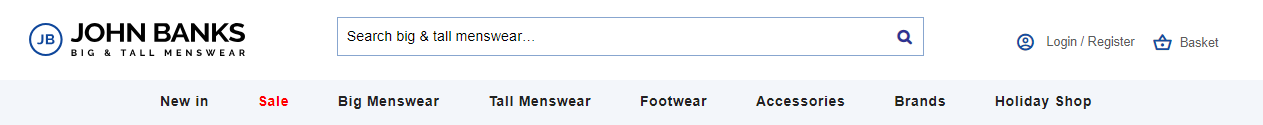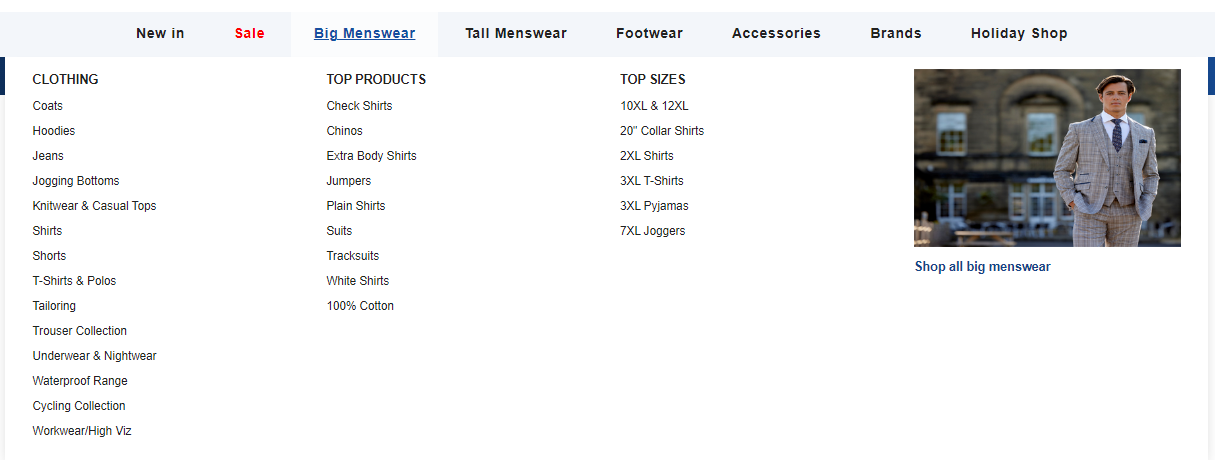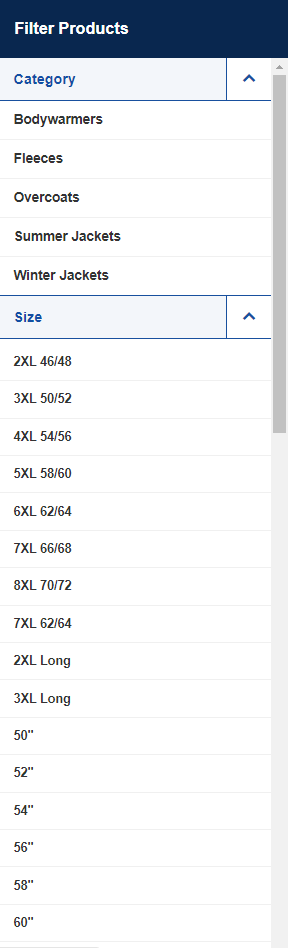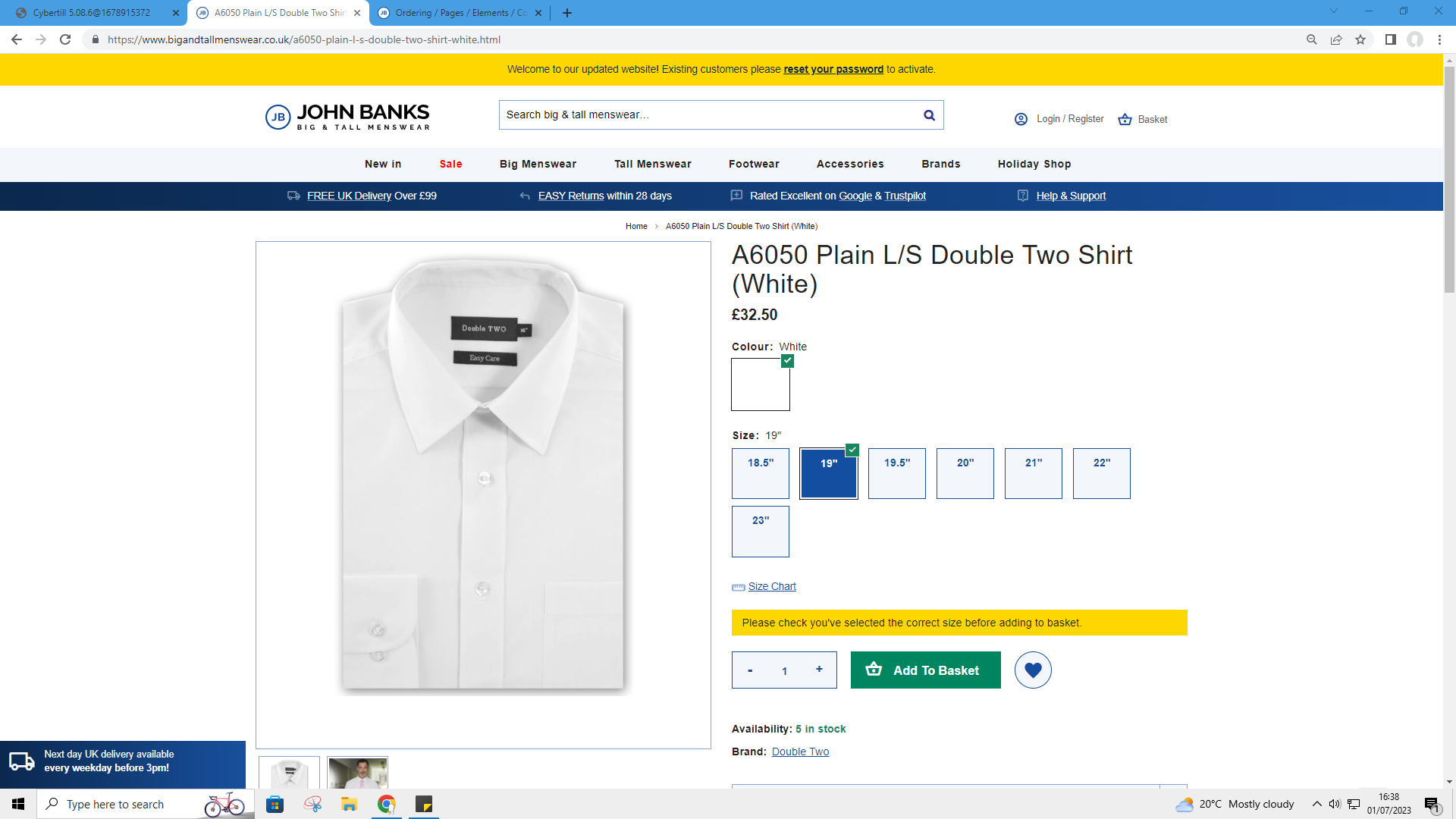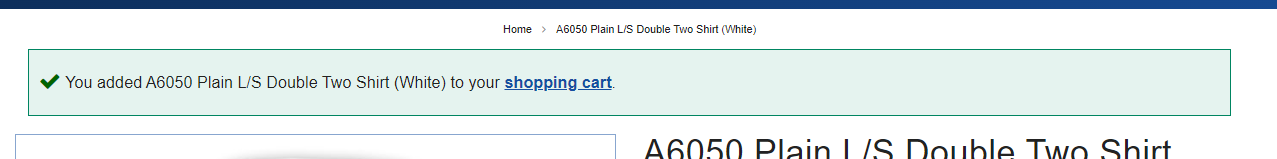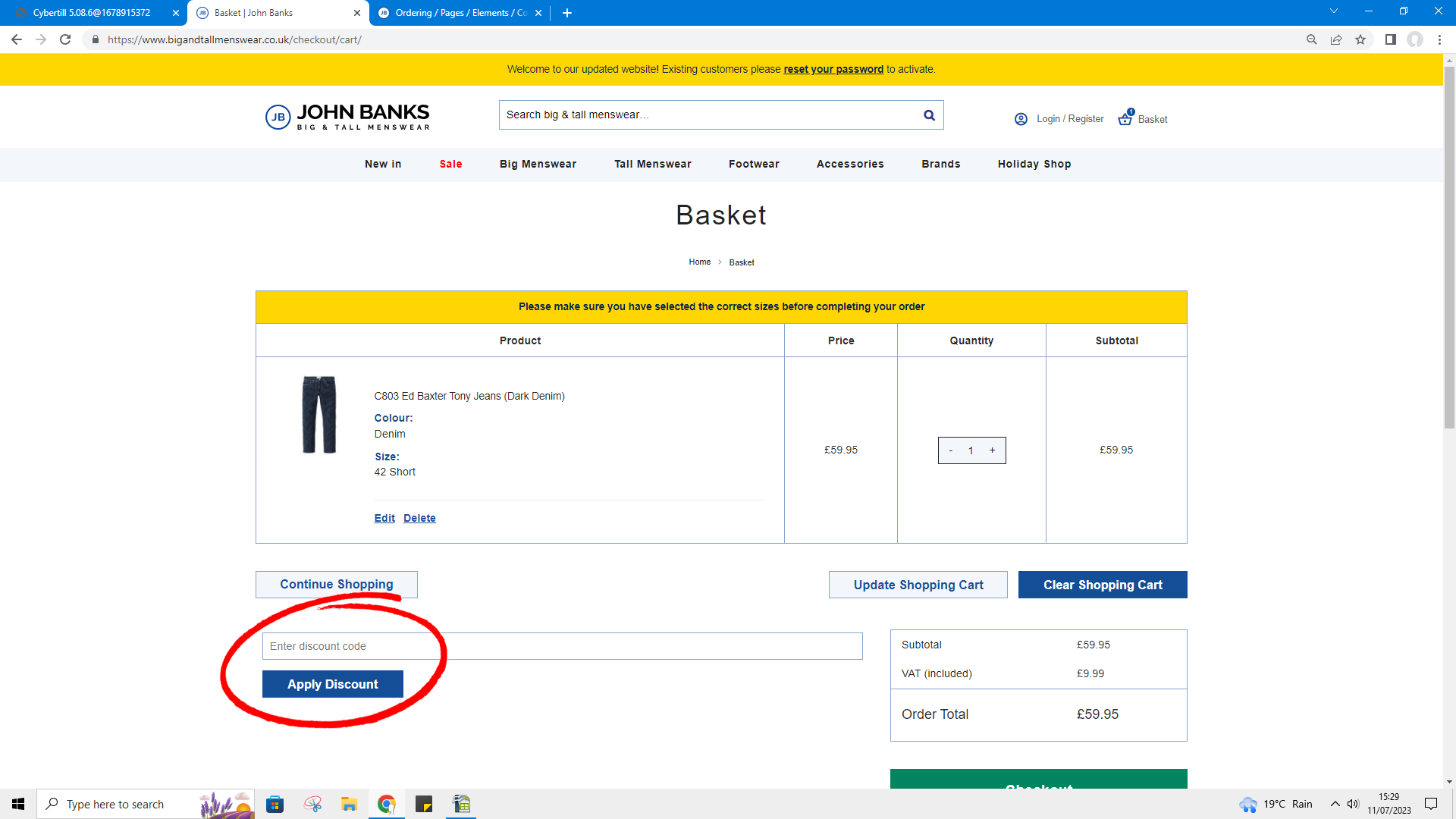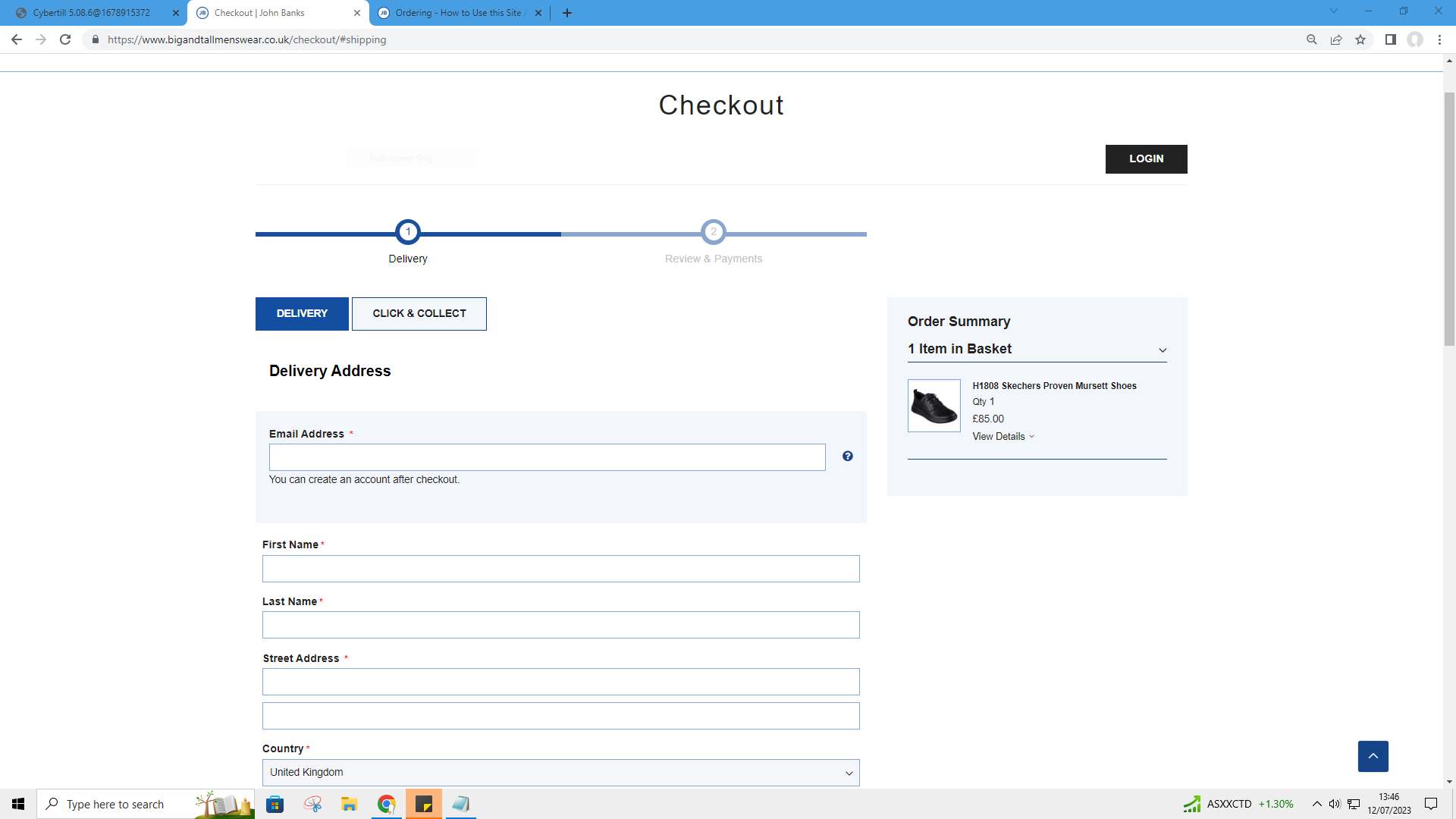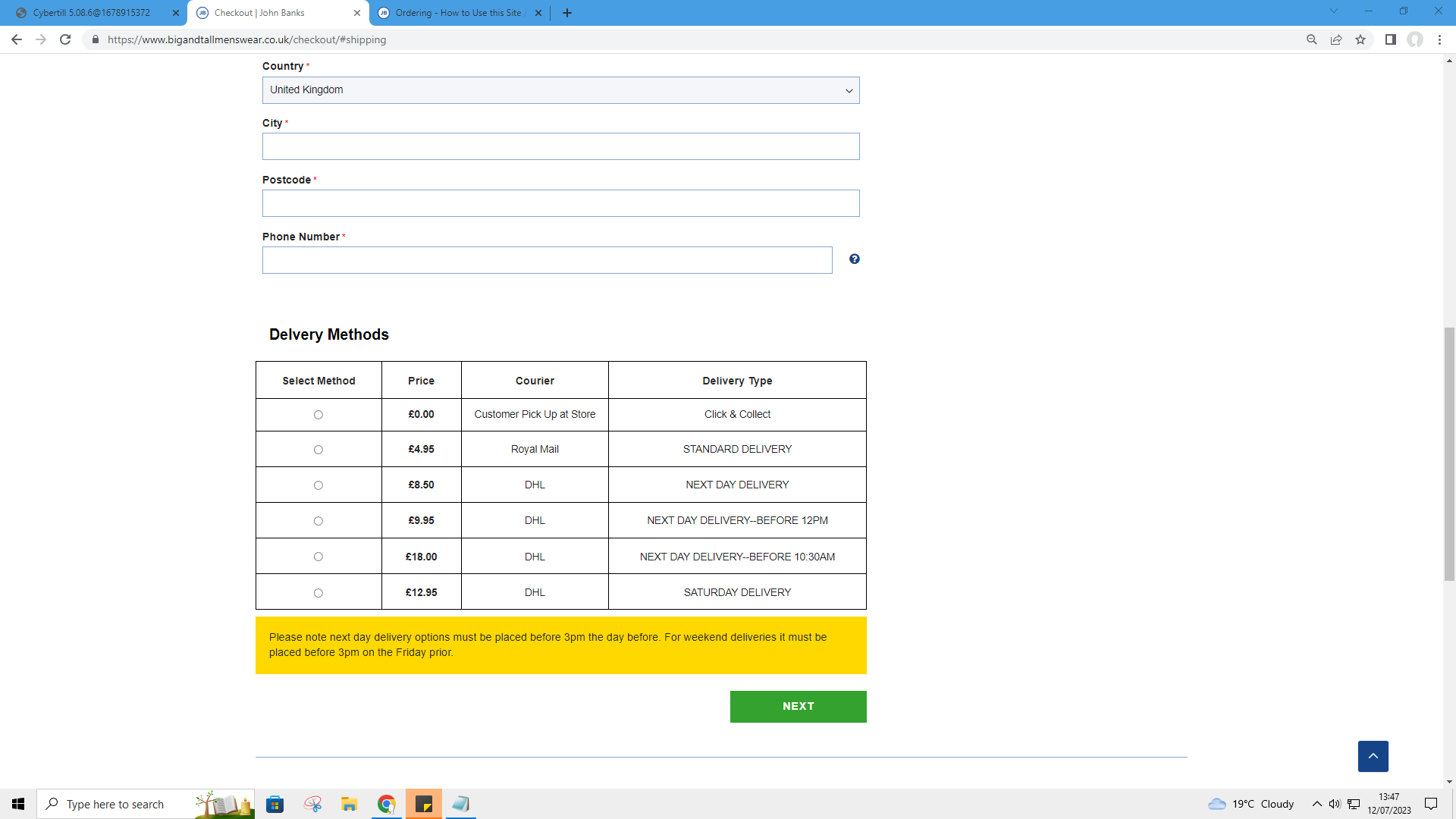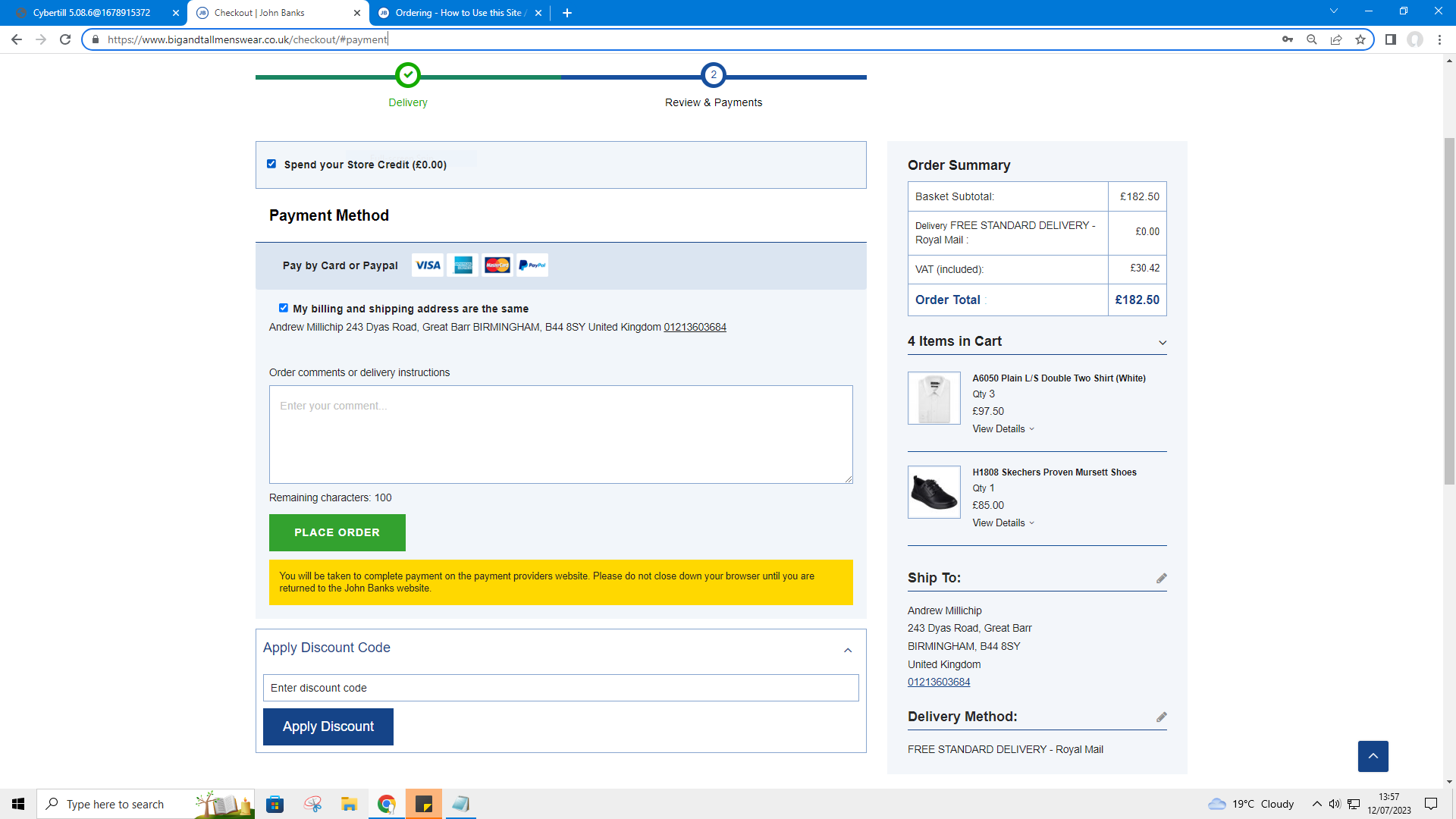We use cookies to make your experience better. To comply with the privacy directives, we need to ask for your consent to set the cookies. Learn more about use of cookies.
How to Order with Us
Whilst you will always be able to order with us by telephone or mail, as well as online, we hope that you find our website as an exciting innovation in the BigTall retail experience as we do.
We are constantly striving to make our mail order processes as simple, quick and convenient as possible for our customers. To that end, this website offers many up-to-date features and functionalities to enhance your online experiences. And we will continue to look to innovate in this way going forward. (Even if you prefer to stick with the other forms of ordering, we advise using this site as a guide to help you make all your menswear selections; it provides the most up-to-date prices and stock availability that we can supply.)
This site, carries our complete range of products; the selection is kept completely up to date - all year round. Our single aim is to ensure you can always browse and order with complete simplicity, safety and security with bigandtallmenswear.co.uk.
Using This Site
Please note that our site is now fully mobile friendly. Functionality may vary slightly between platforms. The following is based on desktop usage...
Navigation around this site comes in two forms. Your choice is one of personal preference and you can mix and match your methods to suit.
First of all, we have an enhanced search facility that helps you pinpoint what you are looking for. It searches every product's title and description for similarity to whatever you have entered as a search term. The closest matches will always be listed nearest the top of any results. To give a couple of examples: You may search for a product's unique Reference Code (e.g. "B908") if you know it from a previous purchase and/or are looking for something specific. You can also enter a more general description or phrase (e.g. " Black Trouser", "Button-Down", "Denim" and so on) for more varied expansive results.
Alternatively, you can use the Header Menu (this runs beneath the search box at the top of every webpage) in order to narrow your selections. To use this, hover over the any one of eight Product Categories listed in the light blue bar.
Then simply make your selection from the sub-menus that pop up for each category. The image below shows the sub-menus available for central Big Menswear category. (For your added convenience, all of our reduced-to-clear products are kept separate from our core stock in these headers. See the red "Sale" category for all these knock-down prices!)
Should you wish, results can be narrowed even further via the Filter Products side bar (click on Filter Items, top left from your search/sub-menu results). Selecting a particular colour or size herein can help you find what you need in less page views by eliminating products not available in your chosen size or colour. Similarly, your results can be arranged in six different ways via the Sort by... drop-down box (found top right of your results).
Any or all of these methods will hopefully direct you to the product(s) you are looking for. Simply click on a product image thumbnail to see the product page of your particular choice.
Product Pages and Order Selections
Size and colour selections for your purchases are made on the product pages. These pages incorporate a 'Live Stock' system; this tracks all our outgoing sales across all various methods (hopefully eliminating the disappointments resulting from out-of-stock items being purchased). This means, if we list it, we have the stock in-house. No messing, no additional wait times.
Clicking on the product's Matrix Boxes will highlight your selection. This also illustrates at a glance what we stock have available in each particular size/colour.
As an example, the image below shows what to look for if you were ordering a 19" collar in our standard white long sleeve shirt by Double Two. Things to note (top to bottom):
- A6050 is our product code for this garment. These codes will always preface a product's title in this way.
- The product's colour swatch(es). Check here to be sure of a product's shading. If the product page has multiple colour options, these can be selected to preference.
- The product's size matrices. These show which sizes we have available at the current time (i.e. in stock). These can be selected with a single click. (Look for the white-on-green tick that highlights each time you make a colour or size selection; this is the confirmation of your selection.)
- The selected variant's stock levels; displayed in green beneath the quantity selection box.
- The Brand line. Confirms the company that makes the product.
Clicking the green Add to Basket button directly below the matrix boxes will add the selected size/colour variant to your basket. You can adjust the quantity you are adding by using the plus-and-minus Quantity Box, if you wish, prior to doing so. When added to your basket each selection will highlight in a box-out at the top of the product page to confirm your action (see image below). (Alternatively you can add the item to your Wishlist instead. Clicking the heart icon - next to the Add to Basket button - will do this. The Wishlist thus stores a retrievable/shareable list of items against your account for your future consideration.)
You can also look to the Basket link (top right on any site page). The quantity of items in your basket appears here. Clicking this link will also let you see a comprehensive list of all items you have readied for purchase so far.
Your Basket
This is where you see a full rundown what you are about to buy.
Amendments can still be made to any or all of your selections. You can increase/decrease the quantity of any item, delete items (use the Update Shopping Cart button to proceed with these options), empty your basket completely (Clear Shopping Cart) or - by clicking an individual product's "Edit" link - you can return to the product's page in order to select a different size/colour. Alternatively, the Continue Shopping button will return you to our home page so you can make all new selections. (Note: Unless you delete them, any items in your basket will remain there, reserved for you alone, for up to 20 minutes of browser inactivity. After this time your basket will empty and the stock will automatically be returned to our stock file.)
Once happy with the contents of your Basket you can also add any Promotional Discount Code here, if you have one. (See the text entry box circled in image below).
Once finished tweaking your basket, you can complete your purchases by clicking on the green Checkout button; this is found under the listing for the total price of the goods you have selected.
THE CHECKOUT PROCESS
Step 1 - Delivery/Collection Details
Unless already logged in, customers now have a choice to finalise things as a Registered User (creating or logging in to an individualised online account) or as a "Guest". (On return visits to our site, users that have a registered account can login at any time up to this point - for easy recall of all their saved account details.)
Note: As a registered user you have access to various options not available to guests (these are most easily accessible via your Account Page). For example, you have the ability to build an order history* with us and earn 2.5% credit on each order you place via our Loyalty Scheme. Sign-ups also have the chance to opt into our thrice-weekly promotional newsletter emails detailing various special offers and discount deals, as well as early warning on the arrival of many of our newest products. (If you do not wish to receive these newsletters simply click on the box marked "Do not constent to ecommerce contact" during registration.)
Guests need to fill out your address details. Fields marked with an "*" are mandatory ones.
Registered users are simply required to confirm/select the address they are using for this particular order. (They can add new addresses as required. Previously added addresses can be edited with ease too. Remember to save any changes you make before heading back to complete your checkout.)

From there all users choose whether they want collection or delivery.
With our Click & Collect facility you can pay for your goods online and collect them direct from our store in Birmingham - even on the same day! (This can be a particular time-saver if your intended purchases include items from our footwear departments as well as from our main store. Now all can be done in one swift transaction without the need to switch between stores when you arrive. Alternatively, if you have noticed that an item you require is running low in stock, opting for Click & Collect via our site will ensure that you nab your size before anyone at the store has chance to grab it!) Simply select "Click & Collect" via the Despatch Method radio button to choose this service. (Note: Pick-ups from our store can only be made between 10am and 5pm only. Please check our location before placing your order and allow at least 60 minutes between placing your order and coming into store. Any parcel including non-footwear items are picked-up from the usual till point of the main store; footwear-only orders are collected from our shoe store at 516 Slade Road.)** As with any online order, registered customers placing collections are allocated any loyalty credit due on the order as soon as it's placed.
Alternatively, those opting for delivery should select their preferred Courier Service and Postage Rate from the options offered. (If you require that your parcel reach you by a specific date, please see our Delivery Page for the most comprehensive details on the services we provide, the various cut-off times by which you will need to place your order and any exceptions in place as regards specific delivery destinations.)
Click the green Next button to proceed.
Step 2 - Order Summary
Besides offering a last chance to check over the specifics of your order (including final postage-inclusive cost), the main functionality of this page is the space to enter any Special Delivery Instructions (for instance if you wish your delivery left in a safe place if no-one is home, or if your building requires an access code for entry). A personalised Gift Message for the recipient of your parcel can also be added here if required.
Users can also tick to use any Store Credit they may have accrued. If selected the amount will be shown as deducted from the amount owing on the summary to the right of the screen. They can also enter a sparate Billing Address if different from the previously entered Delivery Address.
Lastly, there is a second opportunity to redeem any Discount Code.
Click the green Place Order button to continue.
Step 3 - Payment Details
The last part of the checkout process is for entering all your payment details. Credit/debit card information is processed through our renowned third-party secure server SagePay. Their site opens in a separate webpage so that you may still refer to the details of your basket, if you need to, while entering this information.*** (Paypal customers can avoid entering their card details each time by paying using the applicable link.)
This set-up, inline with that of most smaller ecommerce retailers, provides the greatest security and full PCI-compliance for your payment details; as such John Banks has absolutely no access to your card details when orders are placed through this site. Customers can thus rest assured that placing your order in this fashion is indeed the safest method available for making your transaction.
* Only orders placed from this, our latest website, are currently viewable under your Order History in Account Options.
** This facility also aids customers who have access to, and wish to make their own arrangements for, delivery via a specific courier company. After ordering a "Click & Collect", as above, simply inform us of the details of your desired pick up (inline with the time constraints above) and we will have your parcel ready and waiting for your delivery company.
*** Our telephone operatives also use SagePay payment terminals for entering orders.
AFTER SALES CARE
What Happens Next?
We will send you an automated email once we have received your confirmed order. This contains your Order Number should you need to refer to it. It also confirms the main details of the order for your records. Once all the items on your order have been picked from our warehouses and checked (all orders undergo separate checks by two members of staff) your order will be earmarked as despatched/ready for collection. Delivery orders are thus scheduled for the next available pick up by the relevant courier. (Full details of what is offered by our Delivery Services can be seen on our Delivery Page.) A printed copy of your Despatch Note/Invoice detailing all the relevant specifics will also be included inside your order's parcel.
Cancelling/Amending Your Order
Forgotten something? Need to add an item or items to your order? Provided your order has not yet been picked up from us, simply place a second order online adding a delivery note in the space provided during checkout. State the order number of your previous order and we will refund your postage cost on the second order. Simple.
Alternatively, if you need to amend or cancel your order (we can change delivery address/conditions, sizes and/or remove items) prior to courier pick up, feel free to contact us by phone or email. Simply state your post code for the most efficient processing of your request. Please be aware that we may need to take further payment details if required. (It is not advised to send credit/debit card details via email.) If you cancel an order prior to despatch, your refund will be processed on the same or the next working day. Refunds can take 3 to 5 working days (depending on your bank) to show in your account. (International customers should allow up to 7 working days.)